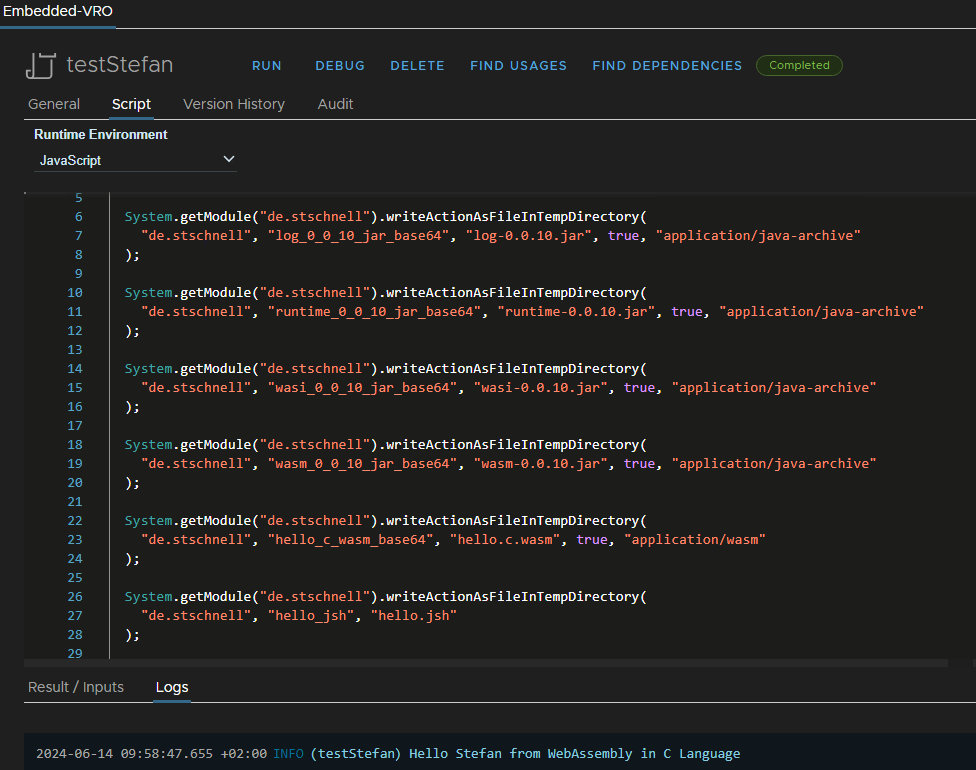C and C++ have been very popular programming languages for a long time and still are today. Many consolidated program approaches and libraries exists. With Emscripten is it possbile to transfer existing C / C++ projects into WebAssembly (Wasm).
Rust is a language that enforces safety programming, to code more reliable software. It can also build WebAssemblies, it is one of its compiler targets. This approach can be very interesting for new developments, because it focuses safety, control of memory layout and concurrency. It guarantees memory safety, type safety and the lack of data races.
Wasm is a binary instruction format and it is designed as a portable compilation for different targets. This means different architectures, different operating systems and different execution environments like browser, desktop or server - one for all. This makes Wasm as a very interesting approach.
Dylibso, a group of software builders, has set itself the target of making Wasm to everyone's favorite binary format. Among other interesting products, they are developing Chicory, a JVM native Wasm runtime. It allows to run Wasm programs with zero native dependencies on any Java system. So this approach can also be used with VCF Automation. This is described in this blog post.
Use C / C++ / Rust Language via JShell
First, the necessary Java archive (Jar) files must be downloaded from the MVN repository.
Store Jar and Wasm Binaries as Action
The jar files are zip packages. They are only available as a binary format. To use them in VCF Automation, they must be encoded with base64 and can then be saved as an action. The base64 encoded content can simply be copied and pasted into the action. This also applies to the Wasm file, which was built by compiling the C or Rust code.References
- Execute Java Code via JShell
This blog post describes the basics of using JShell with VCF Automation. These principles are used here. - Use C / C++ Language via Node
This blog post describes the use of Wasm with the Node runtime engine of VCF Automation. This is an alternative approach.
C Code
Here a tiny C program with two functions, named add and hello. The add function sums two numbers. The hello function delivers a Hello World message, depending on whether a name is passed as a parameter. If a name is passed it is used, otherwise a standard text. |
Compile the C Code to WebAssembly
Now we compile the code with the following command:@emcc wasmTest.c -o wasmTest.c.wasm --no-entry -s EXPORTED_FUNCTIONS=_malloc,_free
Emscripten eliminate functions that are not called from the compiled code. The standard C functions malloc and free are required to pass the string parameter. malloc is defined in stdlib.h an allocates memory. free is defined in stdlib.h and deallocates the space previously allocated by malloc. To make sure that the C functions are available, it must be added to the EXPORTED_FUNCTIONS.
After compilation we have a new file, wasmTest.c.wasm.
Hint: This file must also be encoded as base64 and saved as an action, as described above.
Rust Code
Here a tiny Rust program with four functions. Beside to the add and hello functions, as explained above, there are also malloc and free. These are available as equivalents for the corresponding C functions, which are exported during compilation with emscripten. The code was taken from the example, only the functions were renamed from alloc to malloc and from dealloc to free. |
Compile the Rust Code to WebAssembly
Now we compile the code with the following command:rustc --target wasm32-unknown-unknown -O --crate-type=cdylib wasmTest.rs -o wasmTest.rs.wasmAfter compilation we have a new file, wasmTest.rs.wasm.
Hint: This file must also be encoded as base64 and saved as an action, as described above.
Comparison of C and Rust WebAssembly
Both Wasm files have the same interface, with the exception of the free function. The C function does not require the length of the allocated memory, while the Rust function expects this. But the calling of the free function in the C Wasm with an unnecessary additional parameter, in this case the memory size, does not lead to an error.On this way, the Wasm file can be exchanged. This means that both, the C Wasm and the Rust Wasm file, can be used with the same calling program. We can see this in the following code, in which only the name of the Wasm file is exchanged and the call of the functions is identical in both cases.
This implementation shows that with a clever definition of the interface to the Wasm functions, the programming language or tool chain is irrelevant, which has built the Wasm. One calling program can be used to call Wasm functions that originate from different sources.
Java Code in JShell
The following Java code contains in the executeWasm function several steps. The Wasm is instantiated and the functions are determined. At the add functions the parameters can be passed directly. At the hello function the memory, for the parameter and the return value, must be allocated first and then the parameter is set. The functions are executed and the return value is read. Finally the allocated memory is released.The call is made via a loop in the main function, which passes the C Wasm file and the Rust Wasm file.
|
VCF Automation JavaScript Action
The action writes all the necessary files to the temporary directory. Then the JShell command is invoked with the code and the return value is output. |
Here a part of the code and the log output in VCF Automation.